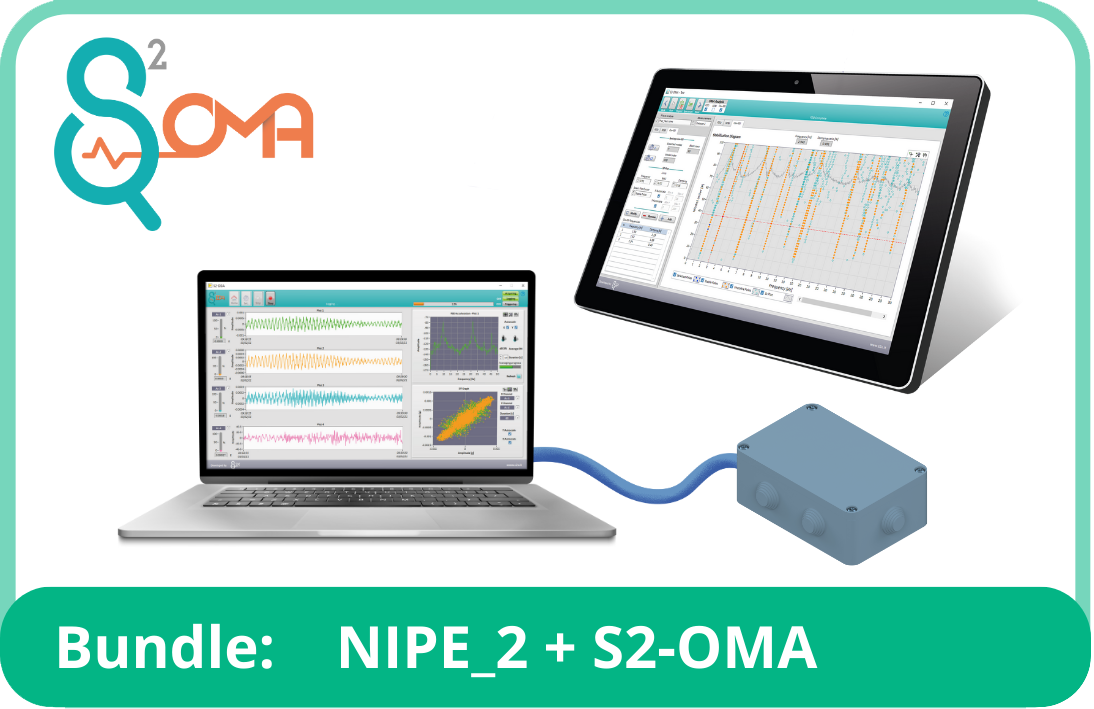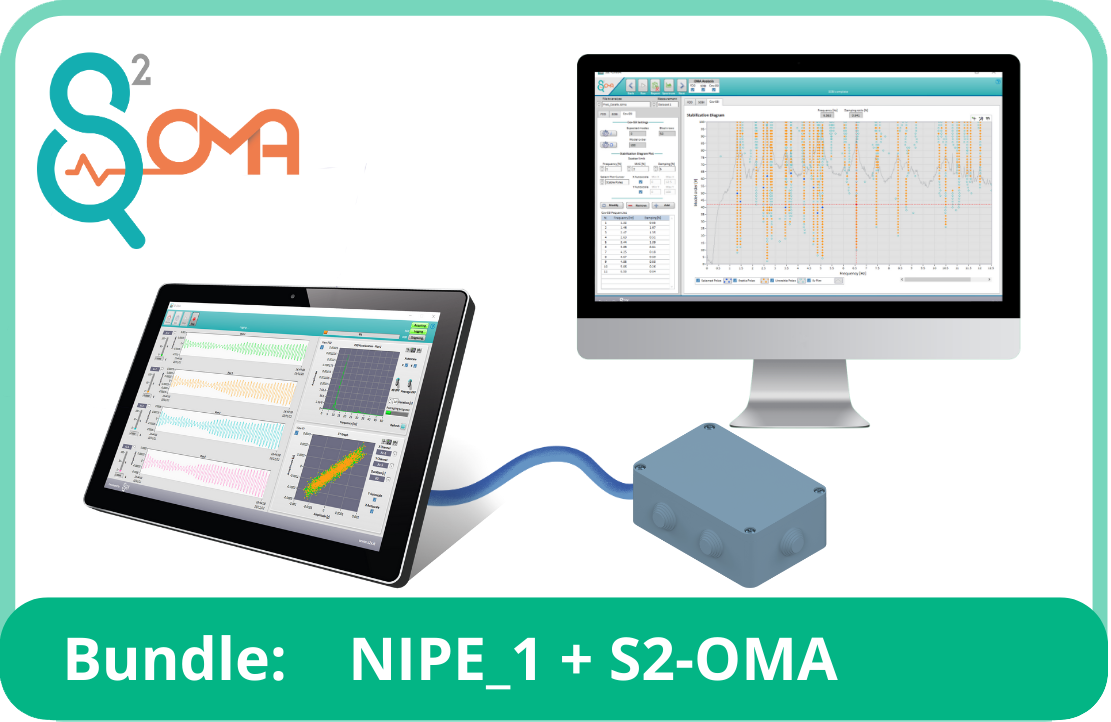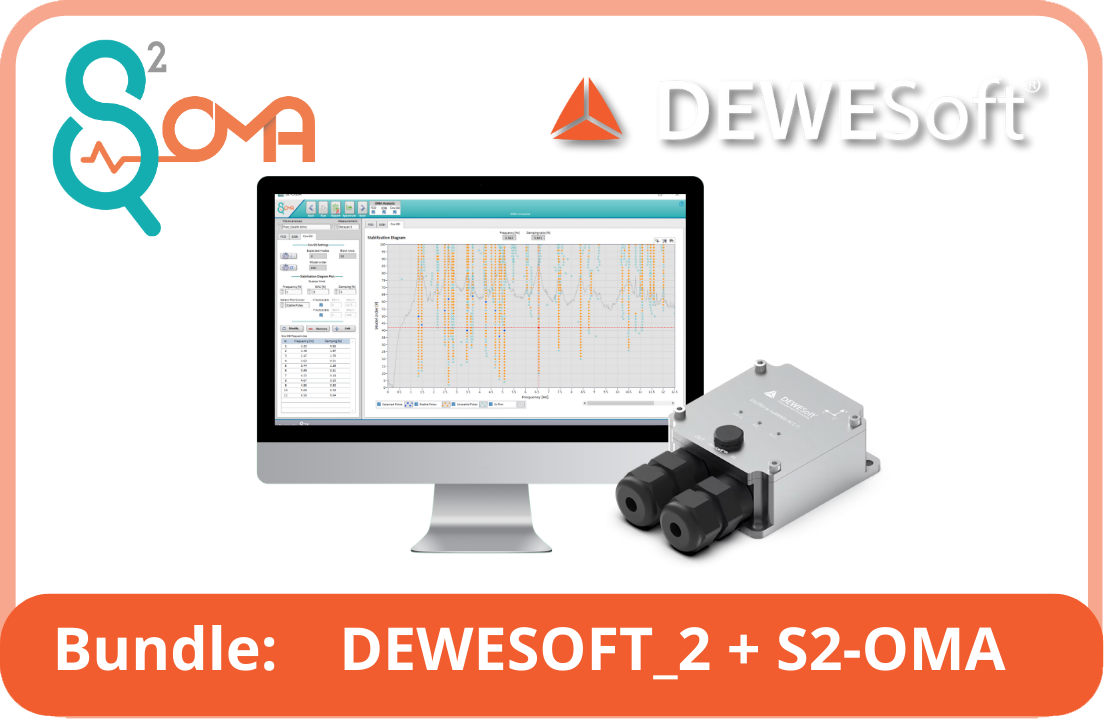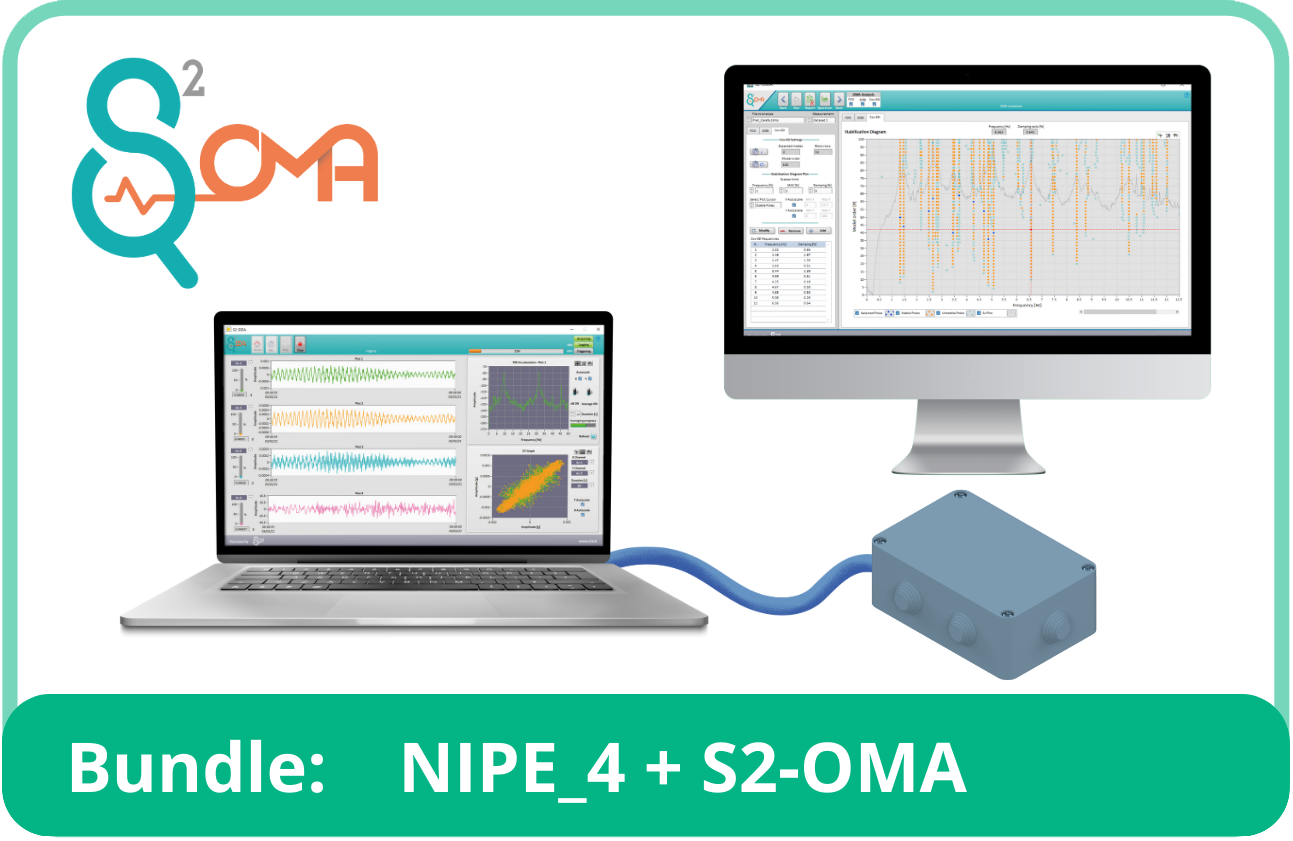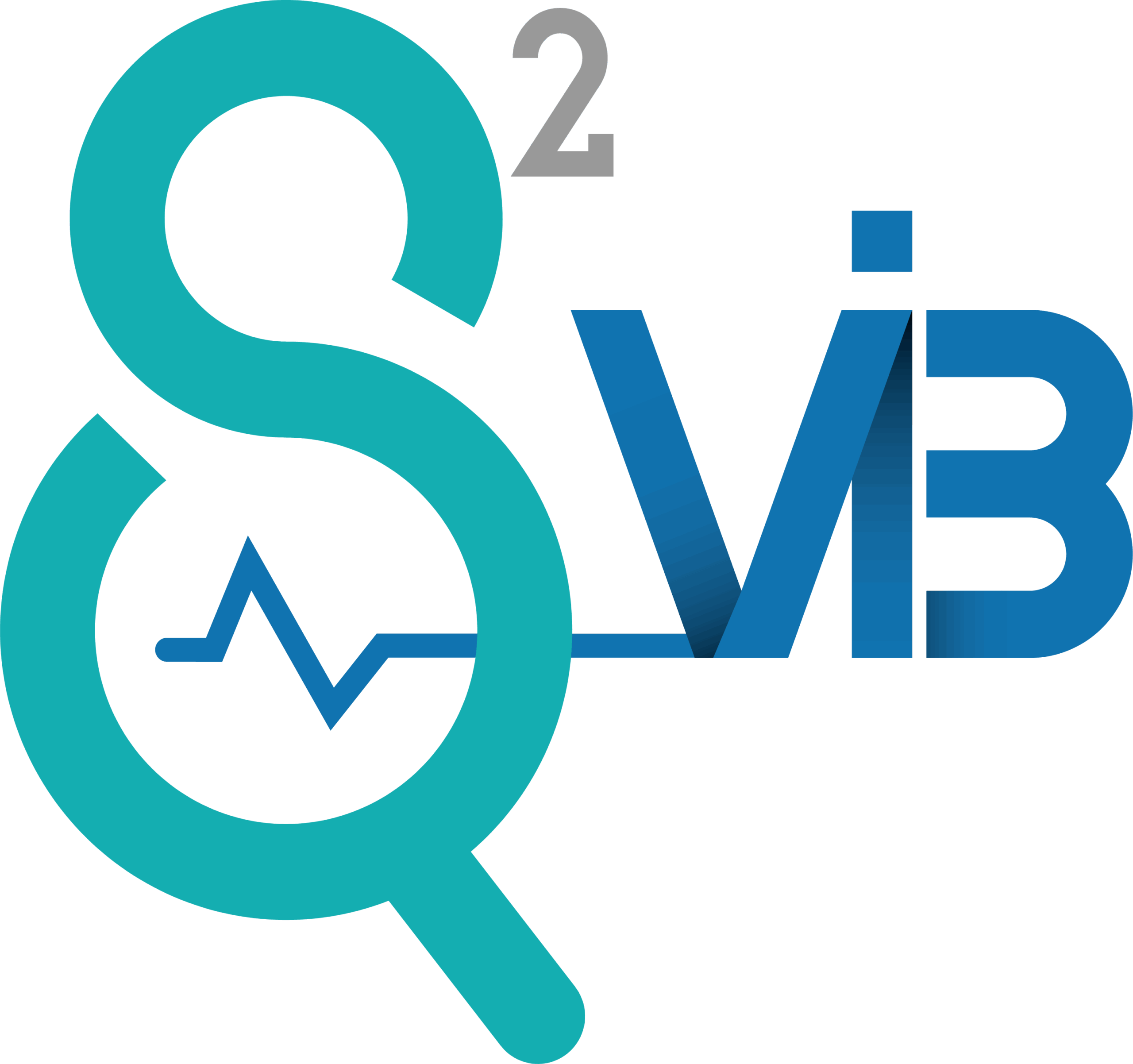Overview
S2-OMA is the first 100% made in Italy software specifically developed for the output-only modal analysis in the time as well as frequency domain. Whenever you need to enhance the knowledge about the dynamic response of a structure in operational conditions, S2-OMA is the right tool.Which problem does it solve?
S2-OMA is the software that makes data processing and interpretation as well as technical report generation for OMA tests very easyWhich needs does it fit?
Test results have several practical applications, such as: validation and calibration of numerical finite element models, vibration troubleshooting, evaluation of the effectiveness of structural interventions, non-invasive estimation of tensile load in cables and/or tie-rods, damage detection.What makes our software stand out from the competition?
With three distinct OMA methods, S2-OMA is one of the most complete software on the market. The software is designed to guide the user through the different analysis steps in OMA by following an intuitive path; moreover, the automatic report generation (in Italian and/or English) significantly reduces the delivery time.Other strenghts
Export your test results and make them available and usable to your customers by our free S2-VIEW software. S2-OMA is already compliant with the Italian DM 204/2022 and the IOMAC Guidelines for OMA in civil engineering; Technical support is available in English and Italian.Guided interface
An intuitive interface guides the user through the entire analysis process, from data loading to input of geometry, data analysis and test report generation.Input geometry
S2-OMA has drawing tools for a quick input of structural model and test layout. Simplified import of models in .dxf format is available, too. You can manually input the geometry of your model through the software interface to define:- the node coordinates (Node);
- connections by one-dimensional type elements (Connection);
- measured degrees of freedom (DOF) in the test model;
- dependency relationships between instrumented (Master) and non-instrumented (Slave) nodes;
- interpolation rules for non-instrumented nodes;
- graphic properties of displayed elements.
Input data
S2-OMA supports many common file formats for data loading. Since v. 2.1, S2-OMA also supports the Dewesoft *.dxd file format. If a file recorded by the S2-DDA software is loaded, also relevant test metadata, such as sampling frequency, hardware features, channel nomenclature, and data acquisition setting parameters, are automatically imported. Once data are loaded, you can apply filtering, decimation, visualize and select the time series to process, select the reference sensors in multi-layout tests, visualize relevant statistics, and so on.Analysis methods
S2-OMA enables output-only modal parameter estimations by up to three different methods. It currently holds one of the most diversified set of OMA methods among the commercial software available on the market, including a non-parametric frequency domain method, a non-parametric time domain methods, and a parametric time domain method. Moreover, you can compute and inspect the individual power spectral densities and coherence functions for general applications. ~Fig. 29-31+34 del manuale?~Visualization and validation
S2-OMA holds many useful visualization and validation tools, including plots of animated mode shapes, complexity plots, MAC, AutoMAC and CrossMAC matrices, combined natural frequency and mode shape correlation plot. Many options are available to fully customize the plots for enhanced data visualization and/or inclusion in the final report. Summary tables with all relevant results in numerical form are also available for detailed inspection. ~ Selezionare figure schermata forme modali e schermata MAC vs. f plot ~Export and report
At each analysis stage, you can export either all or selected images and graphs for external use. Moreover, at the end of the analysis, you can opt for the automatic report generation in *.doc format. If the S2-DDA software has been used for data acquisition, information about the installed sensors, the measurement system and the data acquisition settings will be automatically included in the report. You can also fully customize the content of your report, by adding text in the appropriate fields of the user interface or by selecting plots and images to be included in the document. The automatic report generation function let you save a lot of time in delivering the test results! And now you can also make your OMA test results interactive and share them with third parties by using the Export to S2-VIEW function in S2-OMA. For more details about our free OMA viewer, go to S2-VIEWData exchange and interoperability
S2-OMA is natively interoperable with all other S2X software. A full list of supported data formats is here reported:- Data input: *.txt, *.csv, *.tdms, *.lvm, *.dxd
- Geometry input: *.dxf
- Test results: *.doc, *.txt, *.tdms
- Images and plots: the most common graphic file formats, such as: *.jpg, *.png, and so on.
Versions and licenses
For any inquiry about S2-OMA or to ask for a quotation, please contact us through the side buttons.PROFESSIONAL USE
S2-OMA is available in three versions (Basic, Intermediate, and Advanced) with increasing analysis capabilities and advanced features. Moreover, two types of license are available for any version of the software:- Permanent license: this license is always valid and it can be renewed before its expiration or turned into a Permanent license, with maintenance program always included for the first year and optional for the years afterwards; the subscription of the maintenance program entitles the user for the free technical support and software updates;
- Subscription-based license for a single year: this license includes the maintenance program, and it can be renewed before its expiration or turned into a permanent license. In the latter case, the user will redeem the price paid for the subscription-based license for the purchase of the permanent license. The user will be notified one month before the end of the subscription period that the license is expiring.
ACADEMIC USE
S2-OMA is available for academic use at a very favourable price. It can be used for teaching as well as research purposes, only; professional use or any other commercial or for profit use of the software is not allowed.System requirements
Minimum or recommended hardware requirements for S2-OMA include:- 64-bit CPU;
- 8 GB RAM;
- Operating system: Windows 8/10/11 (x64);
- Screen resolution: 1920 x 1080;
- Hard disk space: 300 MB;
- Active internet connection.
Trial Version
You can download the trial version of S2-OMA by filling the form available . It is a limited version of the software intended for evaluation, only.Manual
The manual of S2-OMA is available for download here: S2-OMA ManualBuy now - Software
If you are ready to buy S2-OMA, complete the form below to ask for a quotation and proceed to purchasing.Buy now - Software + Hardware
Here you can find our recommended Hardware/Software bundles for Operational Modal Analysis:-
Operational Modal Analysis of stiff structures or in very quiet environment:
-
Modal based Structural Health Monitoring (general purpose):
-
Operational Modal Analysis (general purpose):
-
Operational Modal Analysis of slender structures:
-
Axial load indirect measure:
FAQ
-
S2-OMA does not properly read the measured data, even if I am using the right file format.
Answer: Please, use the dot as decimal separator. -
The automatic import of geometry from .dxf does not work.
Answer: Please, be sure that you followed the specification for the preparation of the .dxf file of geometry in the manual.
-
I bought the Basic version of S2-OMA in the form of subscription-based license, but now I would like to upgrade it to the Advanced version and permanent license. Is it possible?
Answer: Yes, you can always upgrade our license to a higher version and to permanent license.
Haven’t you found what you were looking for? Ask for a question by clicking on Contact us in the side menu.