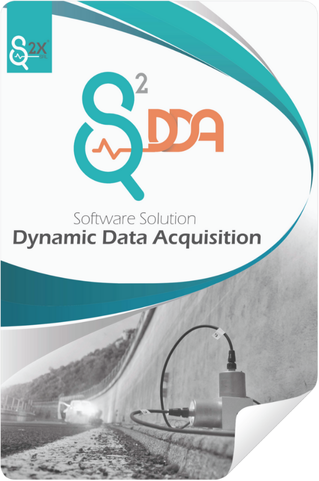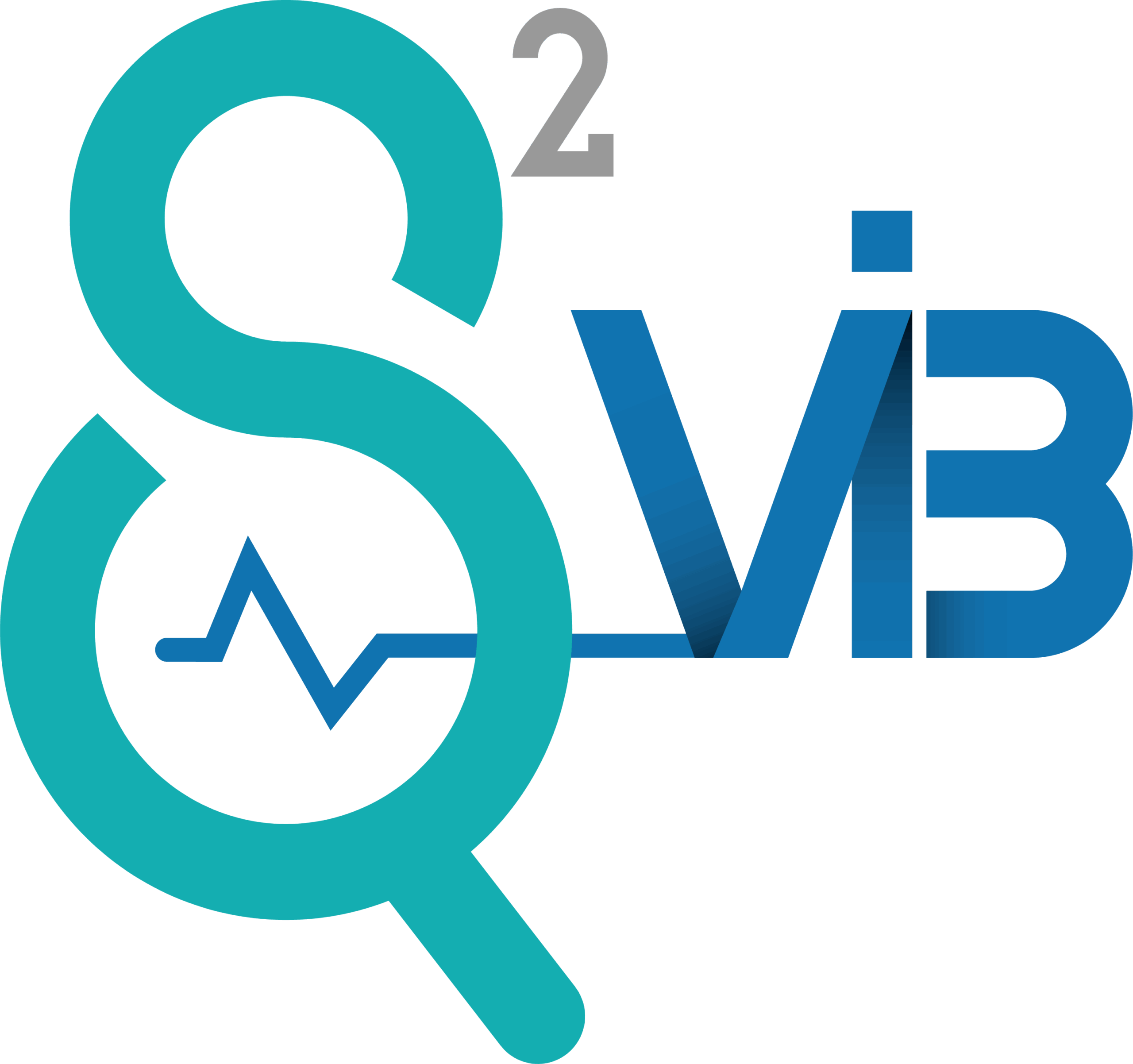S2-DDA
S2-DDA is the software developed to make dynamic data acquisition for vibration testing and/or structural and seismic monitoring very fast and easy. Among many other features, S2-DDA lets the user manage multiple data acquisition systems organized in a distributed architecture with master-slave synchronization, thus simplifying testing and monitoring even of gigantic structures. Its interface is designed to speed up the tedious startup setting phase and save time in the field.Continuous as well as a number of threshold-based data acquisition options are available. The collected data are plotted in real-time together with the power spectral density of a selected measurement channel for on-line data checks.
Which problem does it solve?
Programmable hardware is usually cheaper than other off-the-shelf measurement systems. However, it requires software programming skills to be used. S2-DDA gives you the opportunity to make vibration measurements by programmable hardware in a very simple way. Moreover, the software has been designed to easily develop vibration testing and monitoring projects: indeed, its main features encompass the automatic detection of sensor typology, the creation of your own sensor database, different data acquisition modes (continuous, scheduled, on trigger), and the automatic reboot in case of lack of power supply.
Which needs does it fit? S2-DDA gives answer to the needs of test engineers to quickly setup their measurement systems, and of ensuring robustness and versatility of data acquisition in the case of structural and seismic monitoring applications.
What makes our software stand out from the competition? S2-DDA is the software born from the S2X experience in vibration testing and monitoring: so, it holds all the features you need to successfully carry out advanced vibration testing and monitoring applications
Other strengths
- self-adapting to your measurement system based on programmable hardware; periodically updated to include more and more hardware; user-friendly interface;
- already compliant with the Italian DM 204/2022 and the IOMAC Guidelines for OMA in civil engineering.
User-friendly Interface
The user-friendly interface makes the data acquisition setup very simple, enabling the quick start-up of field measurements and an initial assessment of the quality of the collected data. INSERIRE IMMAGINE DELL’INTERFACCIA (SCHERMATA INIZIALE)
Plug and Play
S2-DDA automatically detects the types of sensor modules and loads the appropriate interface to setup the measurement channels. IMMAGINE DELLA SCHERMATA DI IMPOSTAZIONE DEI SENSORI ACCELEROMETRICI IMMAGINE DELLA SCHERMATA DI IMPOSTAZIONE DEI SENSORI DI TEMPERATURA
Sensor database
S2-DDA supports the creation of a customized sensor database (including IEPE accelerometers, thermocouples, and an impact hammer for input-ouput modal tests) and/or user-defined hardware configurations to speed up the tedious initial setup phase. INSERIRE IMMAGINE DI UNA SCHERMATA DI CONFIGURAZIONE PREIMPOSTATA
Watchdog
For structural monitoring applications, it is possible to enable the «watchdog» feature to automatically restart data acquisition in the event of an unexpected system shutdown such as a power failure. INSERIRE IMMAGINE DELLA SCHERMATA DI ATTIVAZIONE DEL WATCHDOG
Operating modes
S2-DDA can operate continuously, at scheduled intervals, or in trigger mode. In trigger mode, acquisition can be activated based on custom threshold settings or by using the STA/LTA algorithm, ensuring precise event detection tailored to your monitoring needs. INSERIRE IMMAGINE DELLA SCHERMATA DI IMPOSTAZIONE DELLE SOGLIE
On-line data plot
The collected data are displayed in real time, along with the power spectral density of a selected channel, enabling immediate assessment of measurement quality. INSERIRE IMMAGINE DELLA SCHERMATA PRINCIPALE IN FASE DI ACQUSIZIONE (Figura 19 del manuale?)
File format and interoperability
Measurements by S2-DDA are saved in .tdms files. Each measurement file includes relevant test metadata, such as sampling frequency, hardware features, channel nomenclature, and data acquisition setting parameters. S2-DDA is natively interoperable with other S2X software, including S2-SHM for Structural Health Monitoring, S2-OMA for Operational Modal Analysis, and S2-VIB for vibration analysis. S2-DDA also incorporates S2-FFT, our tool for field analysis and manipulation of recorded signals. (INSERIRE I LINK ALLE PAGINE RELATIVE A CIASCUN SOFTWARE COME EVIDENZIATO)
Versions and licenses
For any inquiry about S2-DDA or to ask for a quotation, please contact us through the side buttons. PROFESSIONAL USE S2-DDA is available in a single version, and in the form of a permanent license with maintenance program always included for the first year; the subscription of the maintenance program entitles the user for the free technical support and software updates. ACADEMIC USE S2-DDA is available for academic use at a very favourable price. It can be used for teaching as well as research purposes, only; professional use or any other commercial or for profit use of the software is not allowed.
System requirements
Minimum or recommended hardware requirements for S2-DDA include:
- 64-bit CPU;
- 8 GB RAM;
- Operating system: Windows 10 or newer (x64);
- Screen resolution: 1920 x 1080;
- Hard disk space: 300 MB;
- Active internet connection.
Manual
The manual of S2-DDA is available for download here: S2-DDA Manual
Buy now - Software
If you are ready to buy S2-DDA, complete the form below to ask for a quotation and proceed to purchasing.
Buy now - Software + Hardware
Here you can find Hardware/Software bundles for dynamic data acquisition: INSERIRE QUI I PACCHETTI APPROPRIATI DA SOLUTIONS If you are interested in any of the above, click on your favorite option to ask for a quotation and proceed to purchasing. (per ogni pacchetto hw/sw deve essere inserito un link che rimanda al form di registrazione dell’account; nella richiesta di preventivo l’utente deve trovare automaticamente indicato il pacchetto hw/sw selezionato)
FAQ
-
I would like to change the threshold for data acquisition but the button is grayed.
Data acquisition must be stopped to change the settings. -
Does the watchdog function work on any computer?
No, it must be supported by your hardware. Please, check the manual of your computer and/or its components. -
May I directly check the measurements in S2-DDA?
Yes, you can check the collected data during the acquisition through the plots showing the selected time series and the power spectral density of a selected channel; in addition, once a measure is complete, you can check and manipulate your signals by S2-FFT (LINK ALLA PAGINA DI S2-FFT), embedded in S2-DDA.
Haven’t you found what you were looking for? Ask for a question by clicking on Contact us in the side menu.