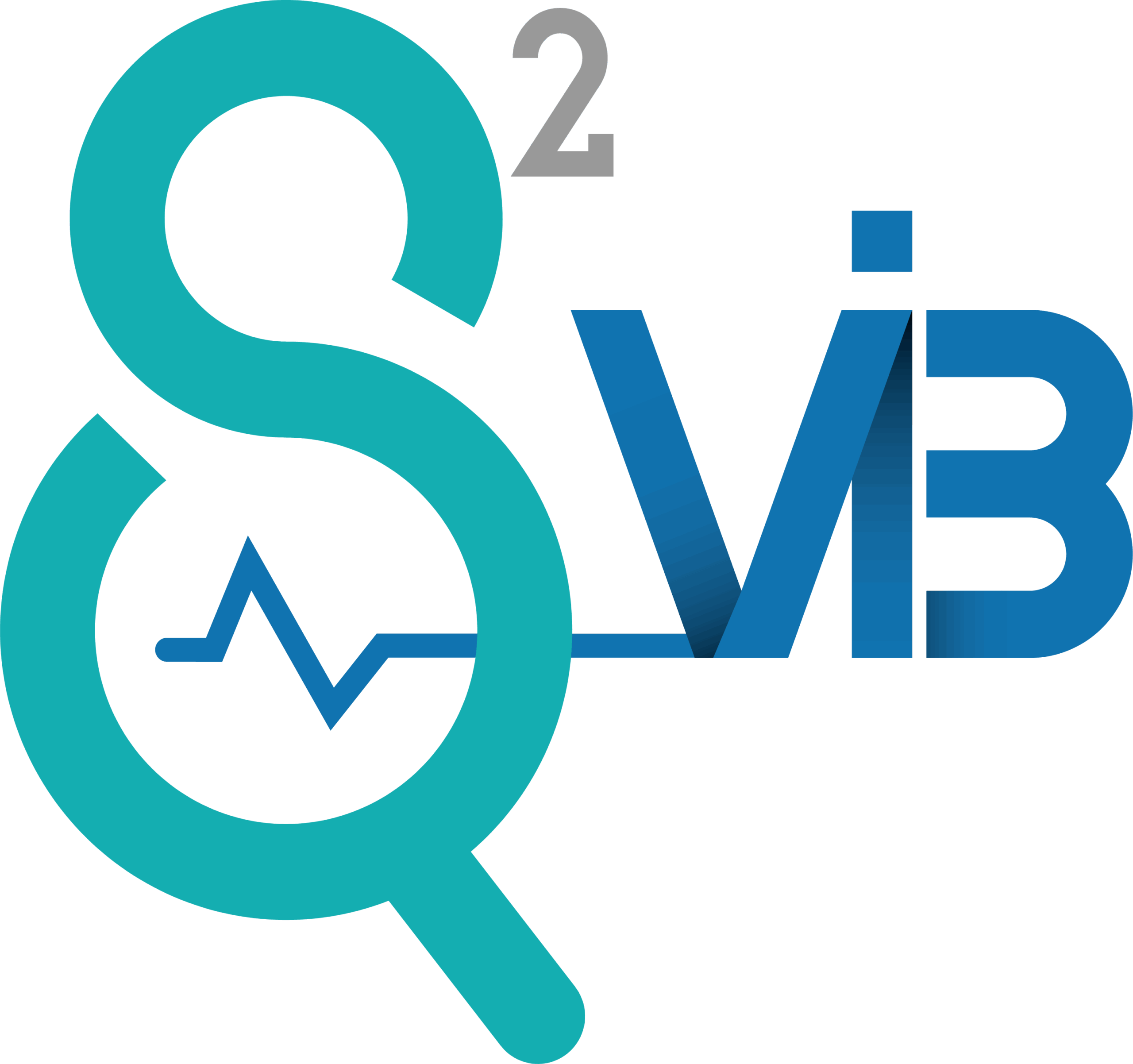Overview
S2-VIEW is our free tool to visualize the results of Operational Modal Analysis exported from S2-OMA and correlate them with results from other software or Finite Element models.
Uploading test results in S2-VIEW gives the final user the opportunity to interact with information usually reported in print in the test report.
The user can visualize and interact with animated mode shapes, and evaluate the correlation among test results obtained by different OMA methods as well as the correlation between experimental and numerical modal properties.
The latter can be directly uploaded by the user.
Which problem does it solve?
Printed test report have clear limitations in the exploitation of test results. For instance, they can plot only static graphical representations of mode shapes.
Moreover, OMA results are often going to be used for model validation or updating.
S2-VIEW gives the opportunity to manipulate the results of OMA tests, visualize animated mode shapes from different viewpoints, and easily compare results from S2-OMA with those obtained from Finite Element
models or third-party OMA software.
Which needs does it fit?
S2-VIEW gives an answer to the need of transferring the results of OMA tests from the test engineer to the structural design engineer, making the results obtained by S2-OMA more usable.
What makes our software stand out from the competition?
S2-VIEW expands the classic printed report, making it interactive and making available additional tools for correlation/validation of results from tests or Finite Element models
Other strengths
S2-VIEW is free and natively interoperable with S2-OMA
OMA Viewer
Export the results of your Operational Modal Analysis test from S2-OMA and make them freely available to anyone. By uploading them in S2-VIEW, you can visualize the identified modal parameters (natural frequencies, damping ratios, and mode shapes) in tables, the animated mode shapes, the complexity plots, the AutoMAC and CrossMAC matrices, and you can also evaluate the correlation of the modal parameters (natural frequencies and mode shapes) obtained from a numerical model (uploaded in the form of a text file) with the experimentally estimated modal parameters.
Data exchange and interoperability
S2-VIEW is natively interoperable and embedded with S2-OMA (INSERIRE LINK ALLA PAGINA RELATIVA). Supported data formats are as follows:
- Modal parameters: *.tdms as obtained from S2-OMA
- Numerical mode shapes: *.txt
- Images and plots: *.bmp
Versions and licenses
S2-VIEW can be downloaded for free by our customers just by accessing the private area. For any inquiry about S2-VIEW, please contact us through the side buttons.
System Requirements
Minimum or recommended hardware requirements for S2-VIEW include:
- 64-bit CPU;
- 8 GB RAM;
- Operating system: Windows 10 or higher (x64);
- Screen resolution: 1920 x 1080;
- Hard disk space: 300 MB;
- Active internet connection.
Software
You can download S2-VIEW for free by accessing the private area (LINK ALL’AREA PRIVATA).
FAQ
- S2-VIEW does not properly read the results of numerical analyses, even if I am using the right file format. Answer: Please, use the dot as decimal separator.
- S2-VIEW does not compute the correlation with the experimental modal properties. Please, check that the vector dimensions of numerical results are consistent wit those of experimental results. Moreover, check that the table of numerical results is properly formatted, with modes ordered in columns and the associated natural frequencies in the first row.
Haven’t you found what you were looking for? Ask for a question by clicking on Contact us in the side menu.